Parent App Guide
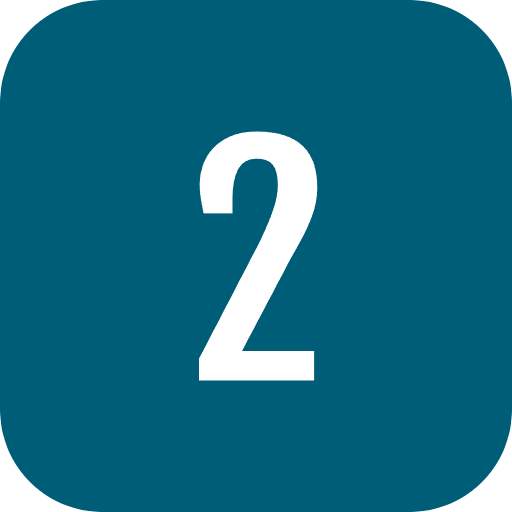
Open the App
Once installed, open the app. You will see three options — Student, Staff, and Parent.

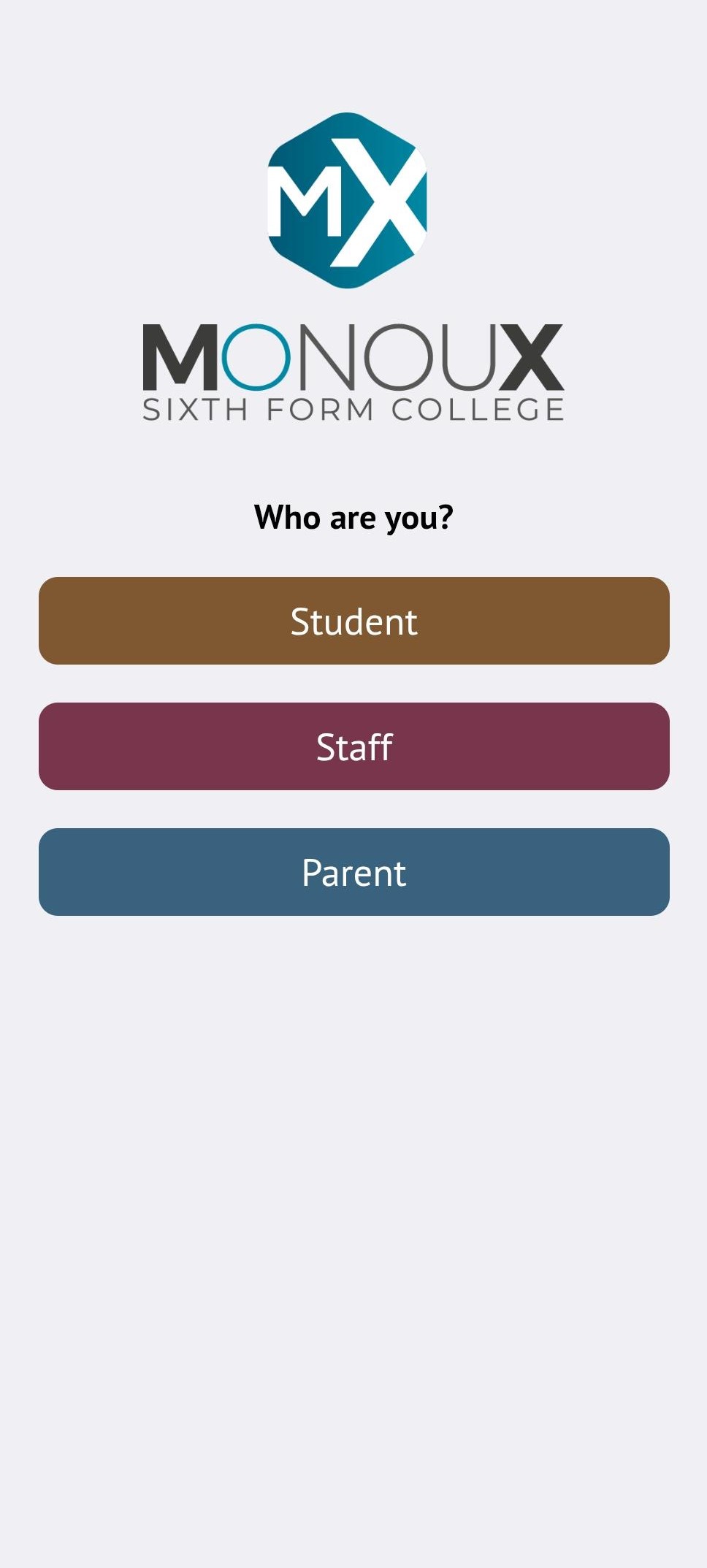

Login
How do I log in?

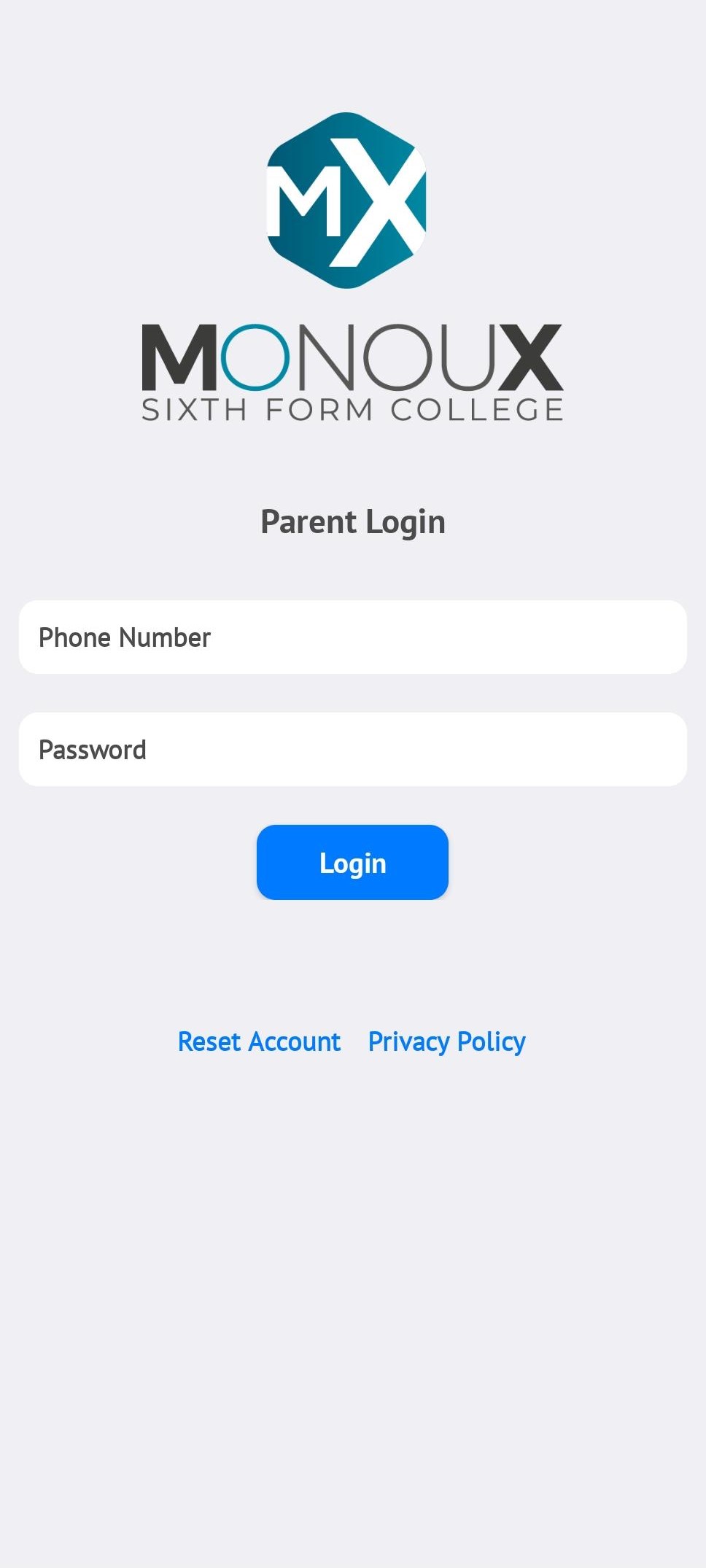
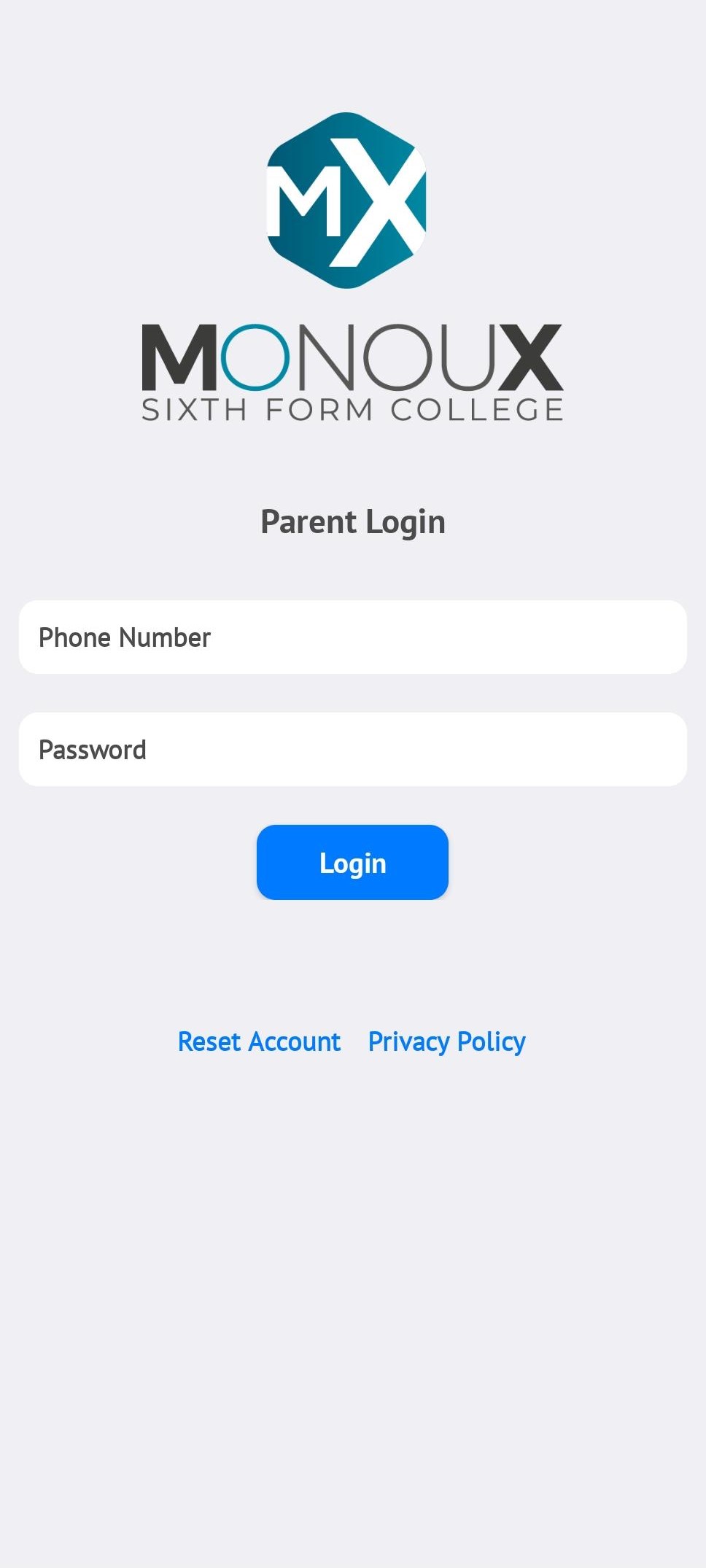


Student Details & Features
Once logged in, you’ll be able to:
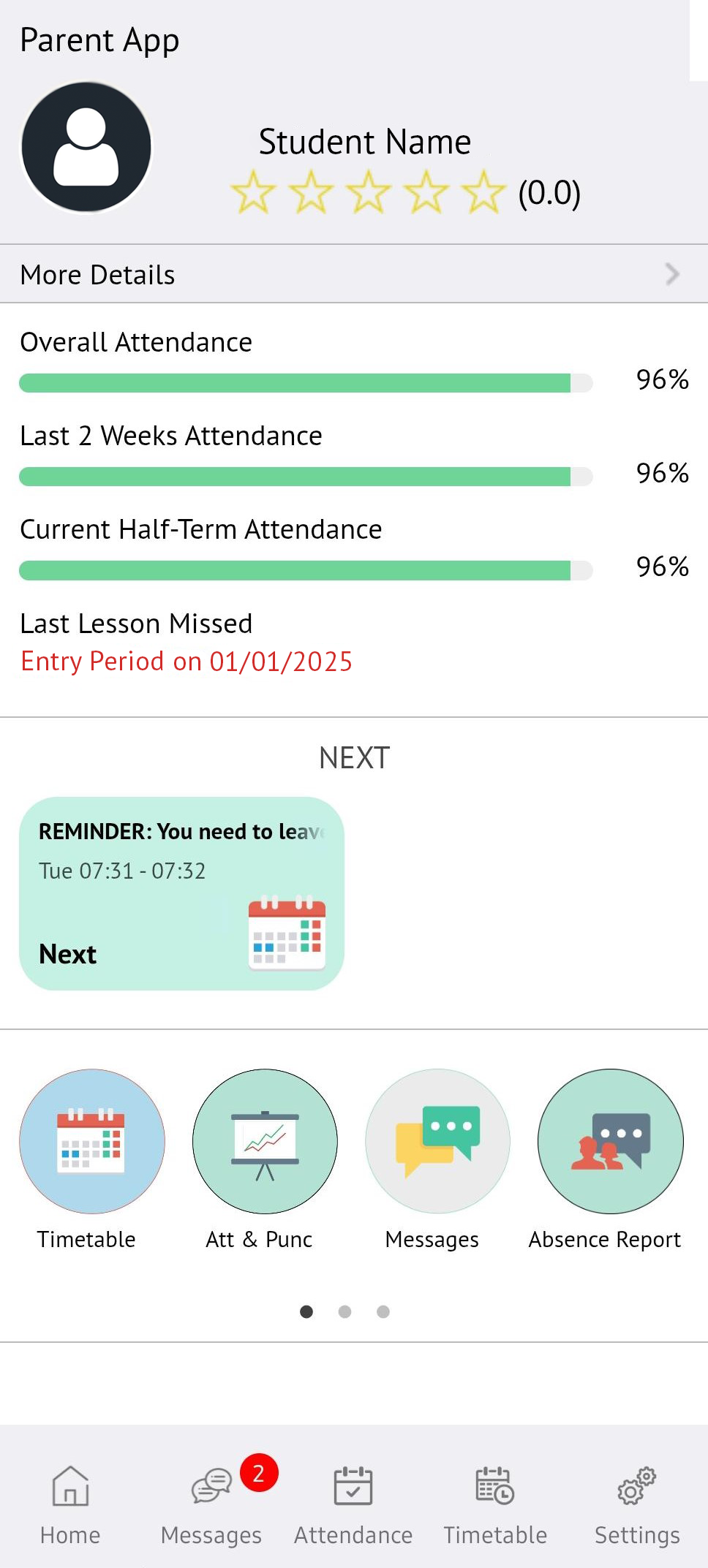
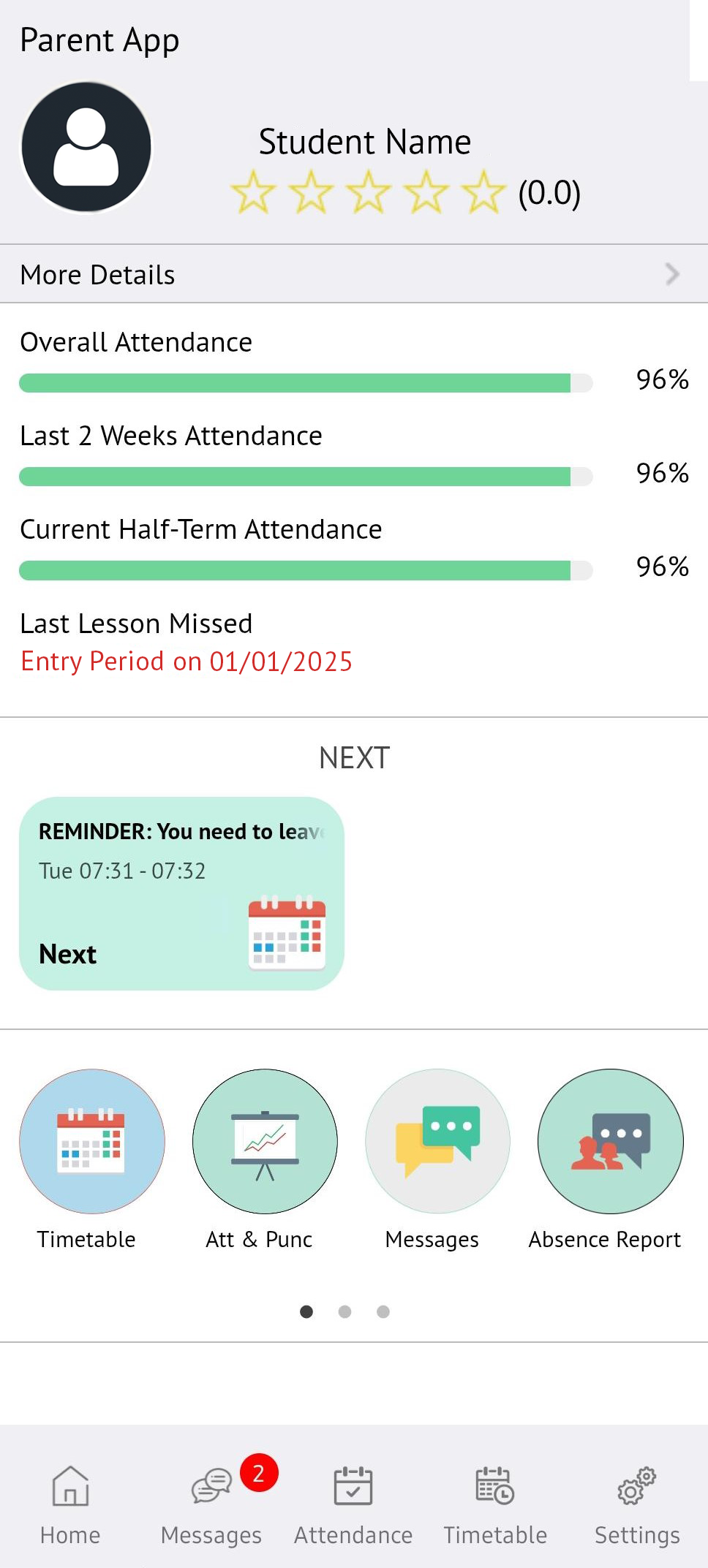


Need Help?
Having technical issues?
Go to the Contact page and report the issue. Our tech team will assist you as soon as possible.





